How to add a discount to your subscriptionUpdated 7 months ago
Log into your subscription via this link.
At the top of the screen click on Subscriptions:
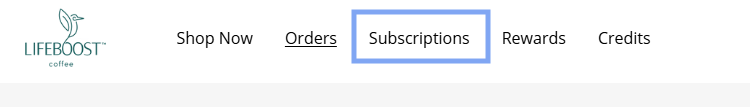
Click on Add Discount:
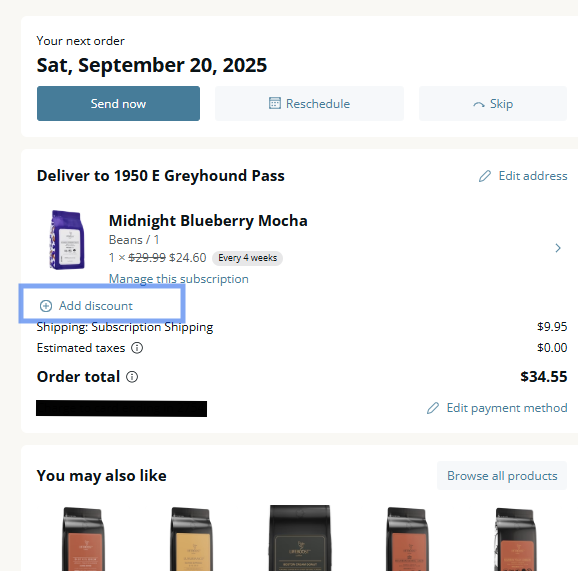
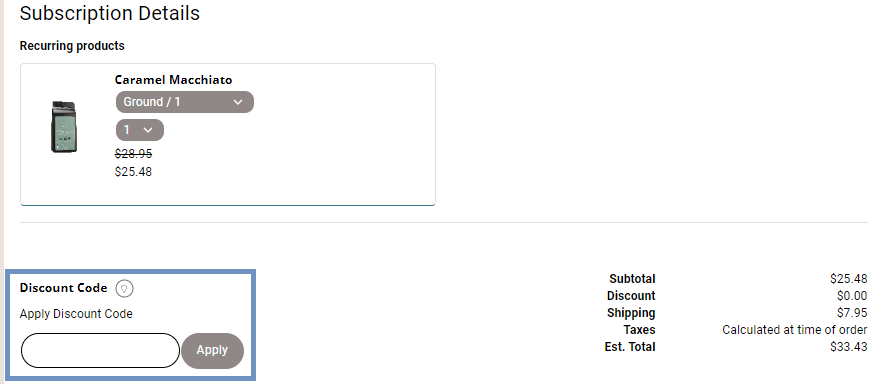
Enter in the discount code:
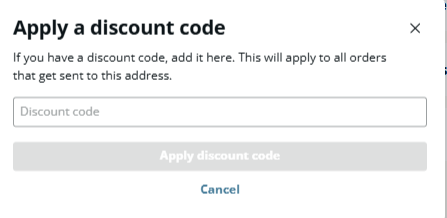
Once you have entered in your code click on apply discount code. As a reminder discount codes are one use per customer.
If you have any questions please reach out to our support team at [email protected]