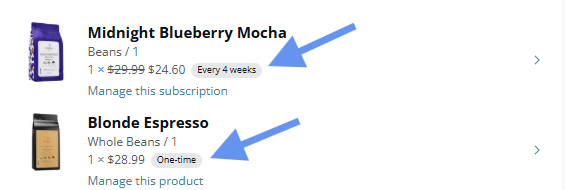How to add a one time bag order onto your subscription?Updated 6 months ago
When logged into your Lifeboost Coffee account and in your subscription portal you will be able to edit changes and add on products/bags for one time purchases. This is a great way to try seasonal flavors and have an additional bag(s) at home when needed.
You can click Add or Browse all products:
Once you clicked onto the product, you will chose your quantity and type either bean or ground. The next option on this screen is if you would like to add on as a one time purchase or add onto your subscription:
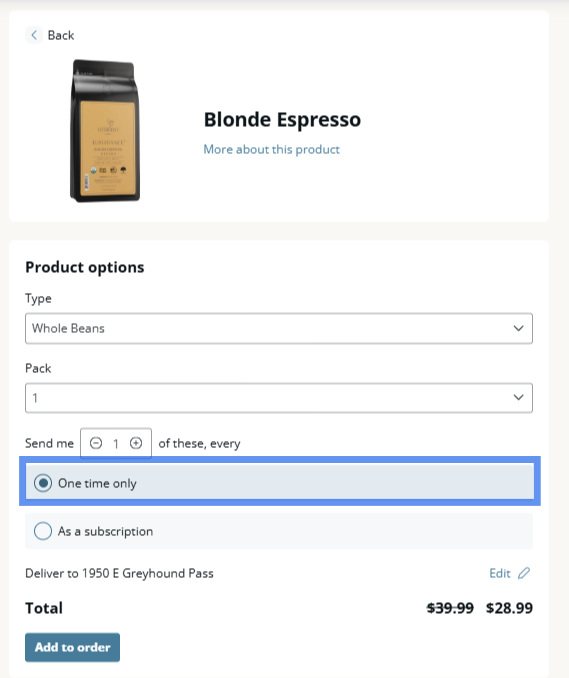
Once you have filled in all the spots, click on Add to order:
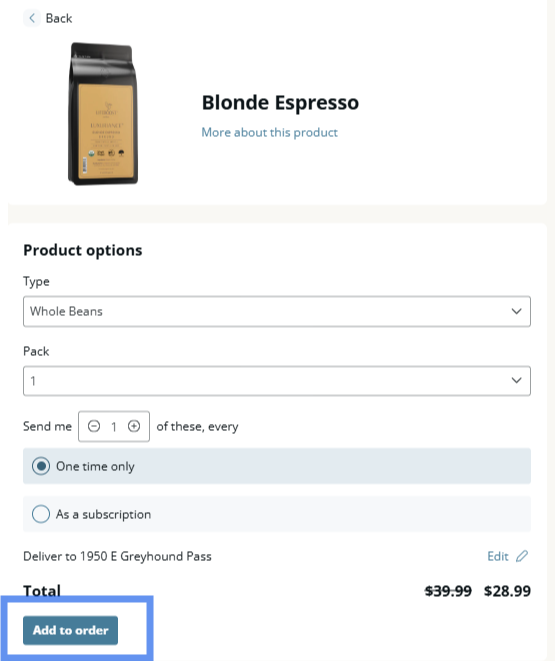
Once completed it will take you back to your subscription portal. This will show you where your subscription is setup and your one time purchase is added on.