How to apply loyalty coupon at checkout for a one time purchase?Updated 4 months ago
Once you’ve added your items to your cart and proceed to checkout, you’ll see three options to apply a discount:
Redeemed Rewards – If you’ve already redeemed a reward, you’ll see it in the first highlighted box. Simply select the reward you’d like to use.
Choose a Reward – If you haven’t redeemed one yet, the second highlighted box will show you which rewards are available based on your points balance. Select the one you’d like to apply.
Coupon Codes – The third highlighted box is where you can enter a coupon or promo code. Just type it in and click Apply.
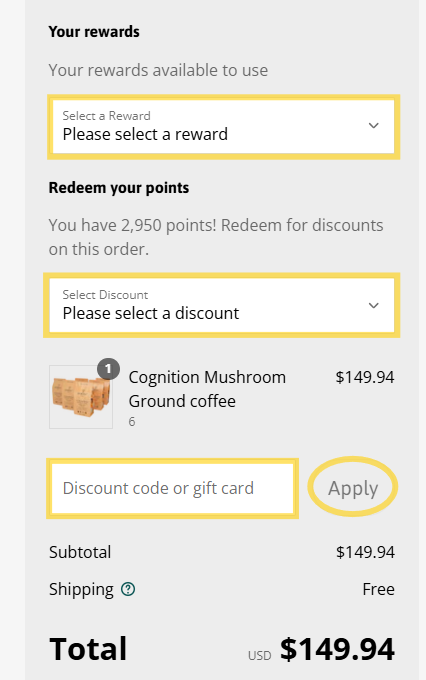
If you need assistance with applying your discount, you may reach us via email at [email protected], live chat or calling 1800-479-1596.