How to apply loyalty coupon on subscription?Updated 3 months ago
1.Log into your account and open your Subscription
2.Copy the code that you are wanting to apply to your subscription
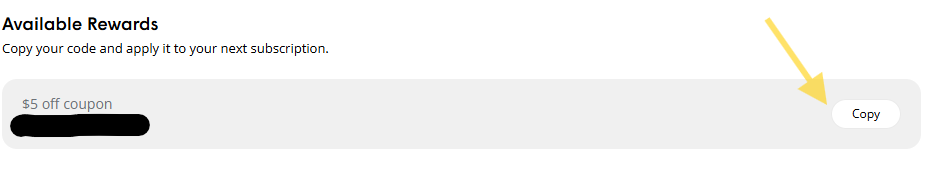
3.Click Add Discount
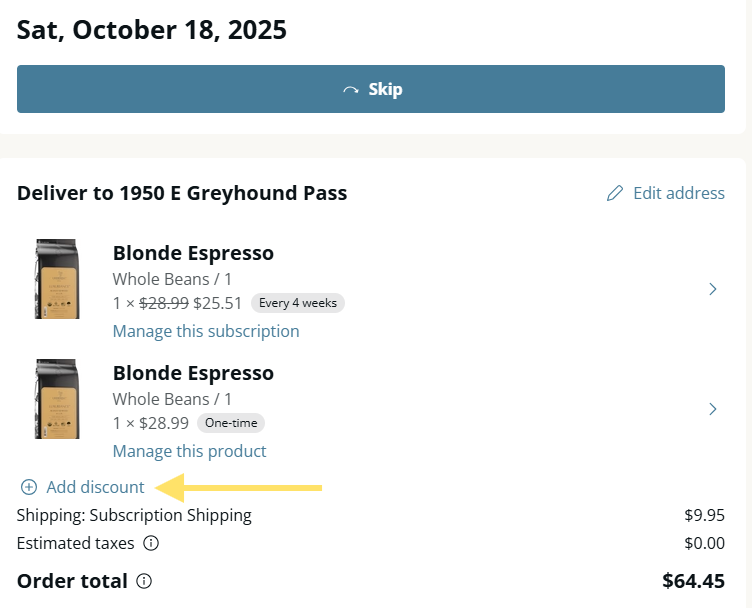
4.Paste your discount code and Click " Apply Discount Code"
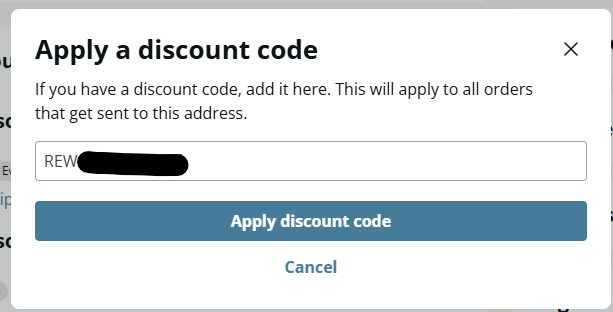
It will then Appear on your subscription:
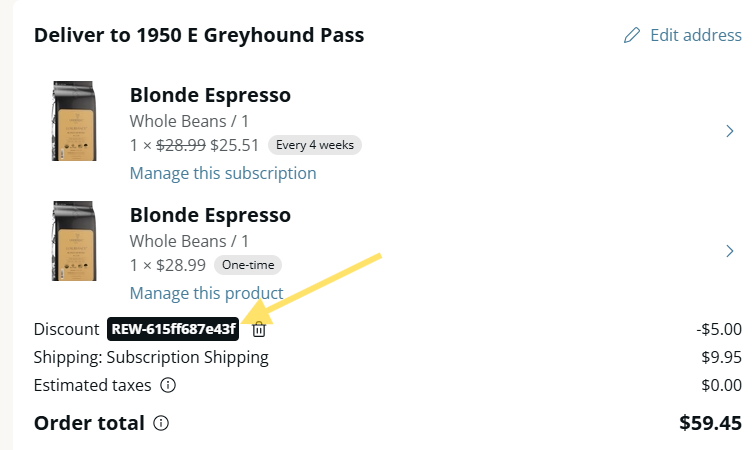
As always if any questions or concerns reach out to our support team via live chat on your website, email 24/7 at [email protected] or by phone Monday- Friday 9-5EST at 1800-479-1596.