How to edit your personal information on your accountUpdated 7 months ago
Log into your account via this link.
On the top of the screen you will click on subscriptions:
In the next step you will click on Address and Payment Details:
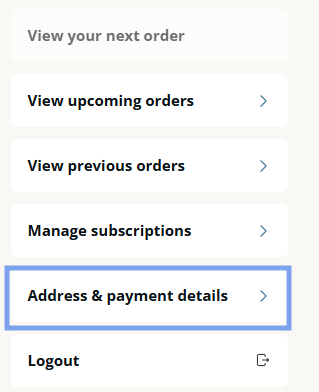
Click on Manage Addresses:
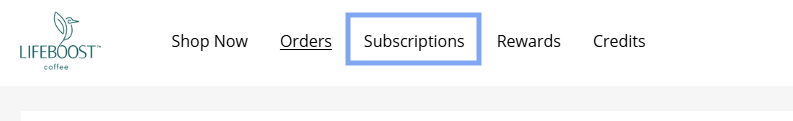
You may add an additional address to your account or click on EDIT:
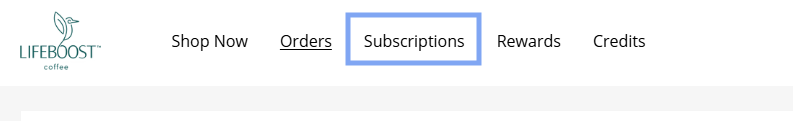
At the bottom of the editing process please remember to click on SAVE CHANGES.
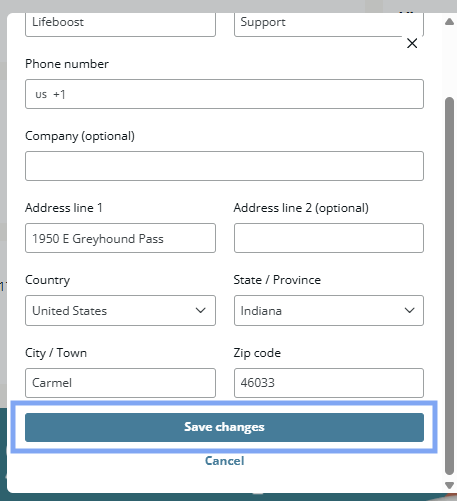
As always if you need any assistance with making changes to your account, please reach out to [email protected]