How to swap to another roast on your subscriptionUpdated 7 months ago
If wanting to swap your subscription our for another roast is a great option to have! This allows customers to try new roast and change up their subscription but be in their subscription account for the best deal.
Once your logged into your subscription portal you may click on manage subscription:
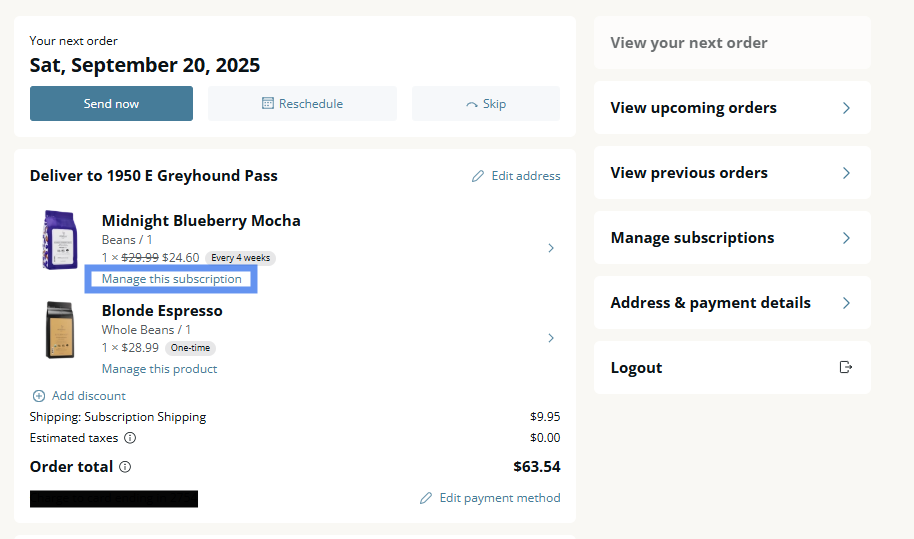
Click on Swap this for a different product:
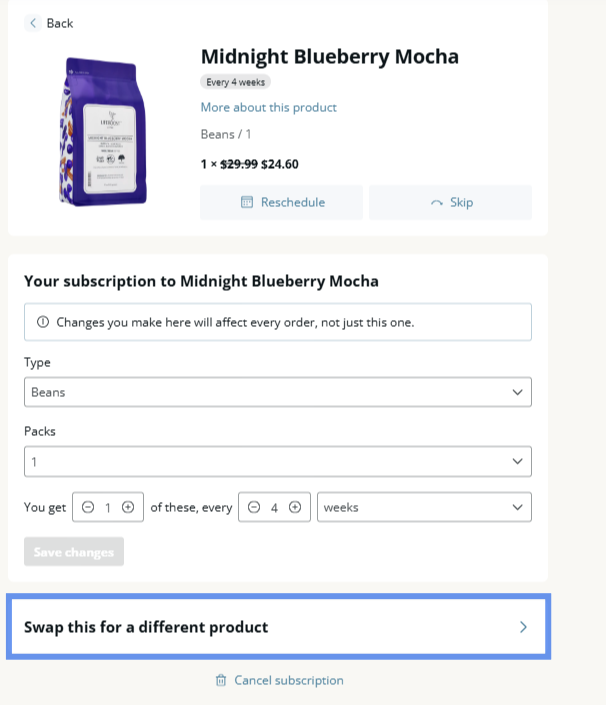
You may search for the product or click Swap if it's already showing :
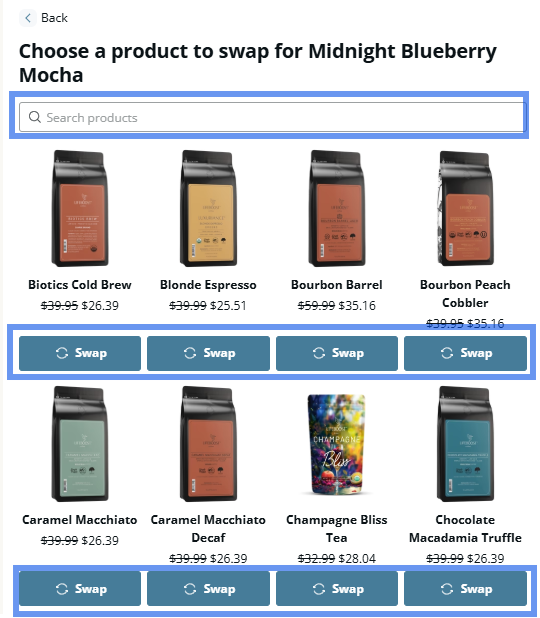
This step you will fill in the information on how you would like your subscription to be setup:
At the bottom of this screen it will show what product you are swapping for and the subscription price for confirmation.
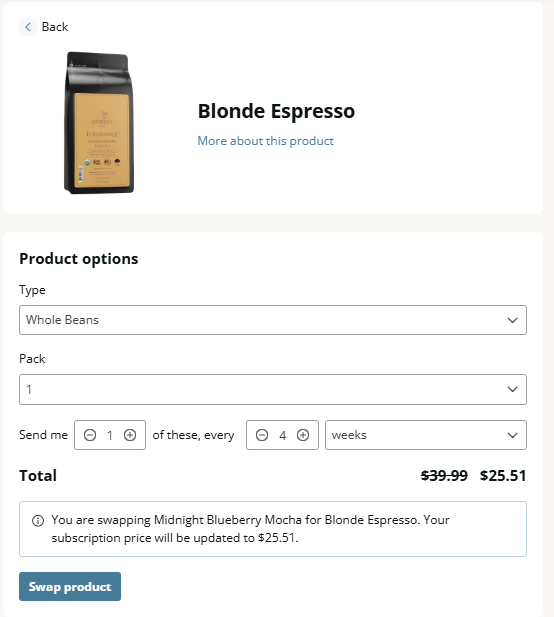
Click on Swap Product to complete.
Once you go back to your portal it will show your new subscription product!
If you have any questions please reach out to our support team!